SmartControl -
real-time information about your restaurant
real-time information about your restaurant
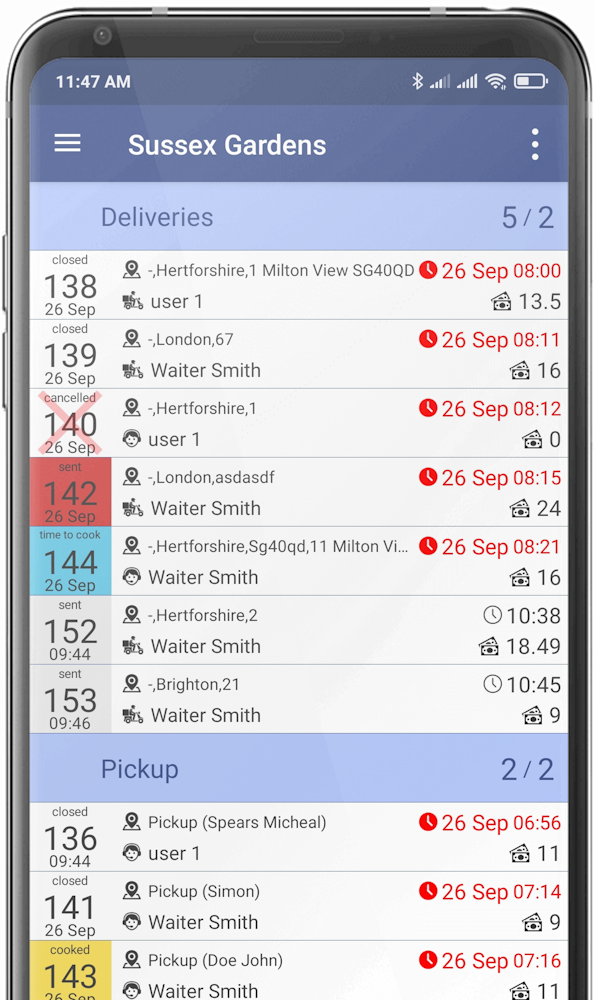
SmartControl
Real-time information about your restaurant's operations. This excellent tool is designed for a wide range of staff members, from business owners who want to control the situation in real-time to restaurant managers diligently performing their duties. It can even be used by managers at their workplace. Using our SmartControl mobile application, you can move freely while always knowing EVERYTHING about your restaurant!
We recommend using this application together with SmartReport.
We recommend using this application together with SmartReport.
Quickly assess the situation
Thanks to the convenient, well-designed interface, you can quickly assess the situation. By clicking on any indicator of interest, you can view detailed information.
Revenue information
Expected revenue = revenue from open orders + revenue from closed orders.
Table occupancy
Information about the percentage of occupied tables in your restaurant.
Dangerous operations
Number of dangerous operations within the current shift; by clicking on this indicator, you can view operations divided into groups or see all operations.
Banquets and reservations
Information about the number of open banquets and reservations currently in progress.
Staff
Information about the number of staff members with open shifts; by clicking on this indicator, you will go to the restaurant staff sales report.
Expected revenue = revenue from open orders + revenue from closed orders.
Table occupancy
Information about the percentage of occupied tables in your restaurant.
Dangerous operations
Number of dangerous operations within the current shift; by clicking on this indicator, you can view operations divided into groups or see all operations.
Banquets and reservations
Information about the number of open banquets and reservations currently in progress.
Staff
Information about the number of staff members with open shifts; by clicking on this indicator, you will go to the restaurant staff sales report.


Monitoring
Monitoring of key indicators with division by POS group allows for the most detailed display of the real situation.
Revenue from open and closed orders
Information about revenue from orders with different statuses.
Information by dining areas
Detailed information by dining areas includes data on open and closed orders, occupied and free tables, open and closed banquets, and reservations.
Switching between POS groups
Thanks to the user-friendly interface, you can quickly identify which POS group has issues and switch to the POS group that requires your attention.
Information about revenue from orders with different statuses.
Information by dining areas
Detailed information by dining areas includes data on open and closed orders, occupied and free tables, open and closed banquets, and reservations.
Switching between POS groups
Thanks to the user-friendly interface, you can quickly identify which POS group has issues and switch to the POS group that requires your attention.
Events
Event analysis will help you identify situations that require verification; for your convenience, we have divided events into meaningful groups (types).
Event list
You will always see the latest events that occurred in your restaurant—where, when, and who performed them.
Viewing events by type
We have divided system events by types, allowing you to track an event or group of events and identify possible abuses. By clicking on an event group, you will get a complete list of events for that POS group from the beginning of the shift. Events are arranged in the order they occurred.
You will always see the latest events that occurred in your restaurant—where, when, and who performed them.
Viewing events by type
We have divided system events by types, allowing you to track an event or group of events and identify possible abuses. By clicking on an event group, you will get a complete list of events for that POS group from the beginning of the shift. Events are arranged in the order they occurred.

Revenue by staff
Revenue by staff members with division by POS groups.
Number of guests
This indicator provides information about the number of guests currently being served by each staff member.
Open orders
Number and revenue amount from open orders.
Closed orders
Number and revenue amount from closed (paid) orders.
This indicator provides information about the number of guests currently being served by each staff member.
Open orders
Number and revenue amount from open orders.
Closed orders
Number and revenue amount from closed (paid) orders.
New features added in recent versions:
- Server-side improvements for stability and reducing server load during peak hours
- Added user permissions verification when connecting to the service; now only users with administrator and manager rights can connect
- For users with administrator rights (ADM role), added the ability to manage staff connected to the service
- Added summary information on discounts
- Quick order viewing from the dangerous operations window
- Added order sorting by number or date
Plugin for Syrve POS
Important!
Starting from Syrve version 7.6, the plugin is installed on Syrve Front automatically
when ordering a license after closing the cash register shift, or manually
by clicking "Check and Update Plugins" in the "Add-ons" menu.
If your server is not in the cloud and auto-installation doesn't work, you may need
to create a folder on the server: <server-root>\exploded\update\plugins
Starting from Syrve version 7.6, the plugin is installed on Syrve Front automatically
when ordering a license after closing the cash register shift, or manually
by clicking "Check and Update Plugins" in the "Add-ons" menu.
If your server is not in the cloud and auto-installation doesn't work, you may need
to create a folder on the server: <server-root>\exploded\update\plugins