SmartOrder - mobile terminal
for quick order taking on |
for restaurants automated with Syrve
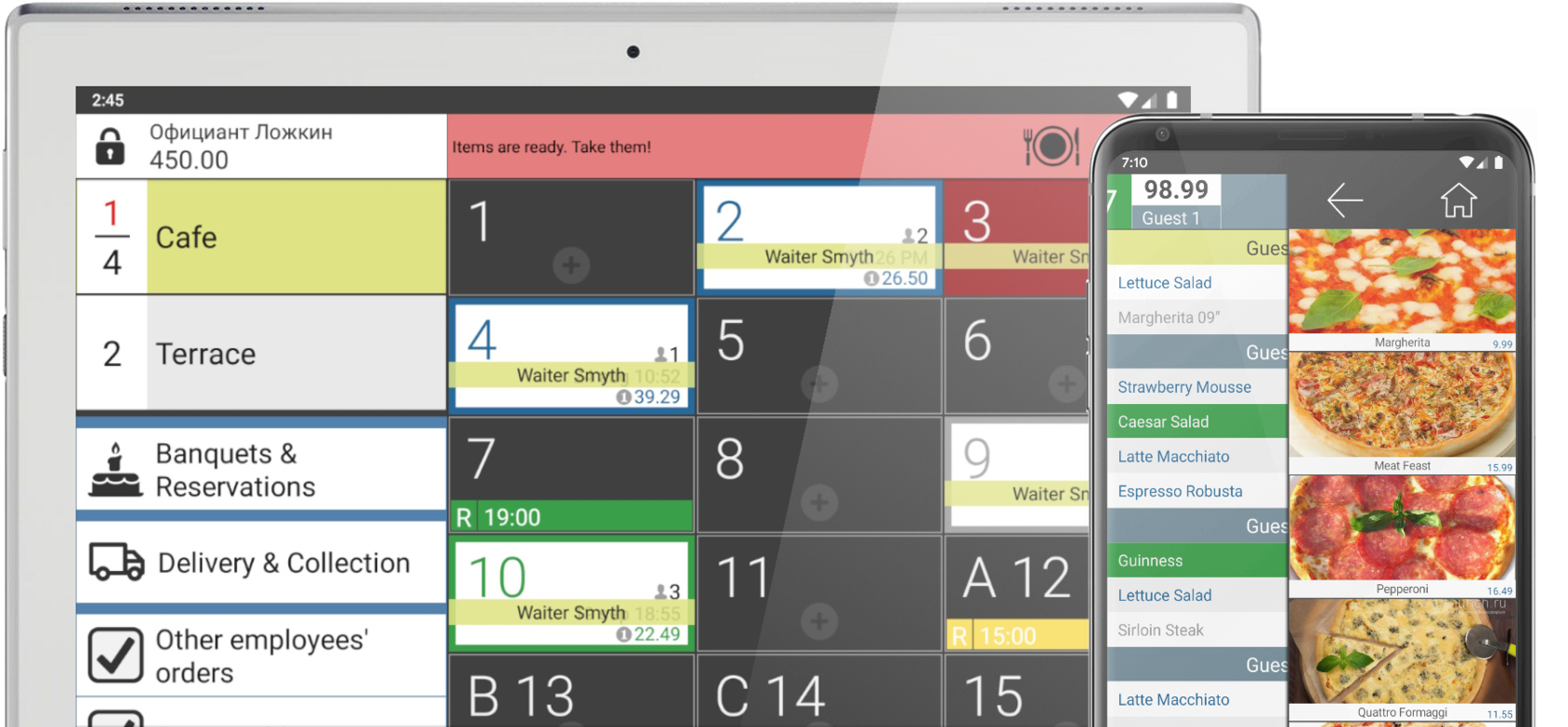
SmartOrder transforms your smartphone into a mobile terminal
Comfortable for guests
Send orders to the kitchen or process payments right at the table. Your guests won't waste a single minute waiting!
Convenient for staff
Waiters work directly from their Android smartphones. No more writing orders on paper and then re-entering them at the cash register - orders go straight into Syrve.
Profitable for your business
By increasing service speed, you can improve table turnover and revenue. Satisfied guests will tell their friends about your restaurant.
Everything you need to serve guests
Your staff will instantly master the application thanks to the interface that resembles the familiar Syrve POS screen
New features added in latest versions:
Services management - adding, starting, stopping; Working with marked products; Adding items by scanning barcodes; Menu placement at the bottom of the screen; Splitting items between guests; Reordering at tables; Connecting to the cash register using QR code; Course view of orders; Order locking to prevent simultaneous editing; Card at entrance system; Delivery and takeout (SmartOrder delivery extension license)
Try SmartOrder now!
Plugin for Syrve POS
Important!
Starting with Syrve version 7.6, the plugin is automatically installed on Syrve POS when
ordering a license after closing the cash register shift or manually by clicking
the "Check and update plugins" button in the "Add-ons" menu.
If the server is not in the cloud and auto-installation doesn't work, you may need
to create a folder on the server: <server-root>\exploded\update\plugins
Starting with Syrve version 7.6, the plugin is automatically installed on Syrve POS when
ordering a license after closing the cash register shift or manually by clicking
the "Check and update plugins" button in the "Add-ons" menu.
If the server is not in the cloud and auto-installation doesn't work, you may need
to create a folder on the server: <server-root>\exploded\update\plugins